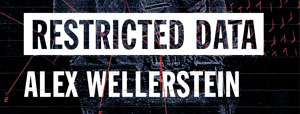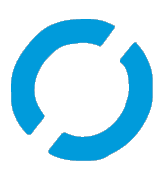1. Drag the marker to wherever you'd like to target.
Or type in the name of a city:
2. Enter a yield (in kilotons):
4. Click the "Detonate" button below.
Note that you can drag the target marker after you have detonated the nuke.
Note that you can drag the target marker after you have detonated the nuke.
Created by Alex Wellerstein, 2012-2020.
For more about the nuclear past and present, follow @wellerstein on Twitter, and read Restricted Data: The Nuclear Secrecy Blog.
Other options: Auto-zoom Don't log usage data Grayscale map